
Describe the charts you included and explain how well they helped you understand your budgets and progress toward your financial goal.
Describe the charts you included and explain how well they helped you understand your budgets and progress toward your financial goal.
Assignment 3: Conducting a Personal Financial Analysis
Due: Week 10
Points: 105
Skill(s) Being Assessed: Technology
Criteria for Success: In this assignment, you will:
- Create three monthly budgets using Microsoft Excel for a financial analysis. Include realistic expenditures and allocate expenditures in response to changes in income and expenses.
- Present data visualizations showing the findings of a personal financial analysis using appropriate graphs or charts in Microsoft Excel.
- Explain why the chosen graphs or charts help someone to understand the presented financial data better than other potential graphs or charts.
- Discuss the results of a financial analysis, including progress toward savings goals, potential budget changes, and factors that could impact the budget.
- Reflect on what a financial analysis might reasonably look like in a year, considering income growth and inflation of consumer prices.
What to submit/deliverables: Excel budget spreadsheet and Word document downloaded from the webtext and submitted in Week 10 via the Assignment 3 link in Blackboard.
| Store | May Sales | June Sales | July Sales | August Sales |
|---|---|---|---|---|
| Store A | 100 | 140 | 150 | 175 |
| Store B | 200 | 220 | 250 | 220 |
| Store C | 150 | 240 | 300 | 325 |
ASSIGNMENT TEMPLATE
Explain your selection of charts.
Describe the charts you included and explain how well they helped you understand your budgets and progress toward your financial goal. Be sure to include reasons for selecting each of the charts you used. (Your response should be 3–5 sentences.)
Discuss your financial analysis.
Explain the reasons for any adjustments you made to the monthly budgets due to the extra income and expenses in Months 2 and 3. Also describe the progress you made toward your savings goal, and explain any changes you are thinking about making to your future spending based on the analysis of your expenses and savings. (Your response should be 4–6 sentences.)
Discuss possible economic impacts to next year’s budget.
Explain how economic trends such as inflation, changes in housing prices, changes in interest rates, or demand for labor (or unemployment) could impact your income and spending in the coming year. Be sure to provide details on which budget line items will be impacted by one or more of these trends and how progress toward your financial goal could be affected. (Your response should be 3–5 sentences.)
Reflect on the process.
Reflect on how completing this assignment will help your own budgeting and financial analysis, specifically planning for unexpected expenses. (Your response should be 1–3 sentences.)
What is the value of doing this assignment? One way to check your progress toward your financial goals is to conduct a personal financial analysis. This will help you see how well you have stayed on track with your finances over a period. Using technology can help you stay organized throughout your analysis, as well as help you visualize financial data. Displaying the data visually will allow you to observe general trends in your personal finances and to communicate the trends effectively.
For this assignment, you will be using Excel as your technology tool to analyze personal financial data and display that data visually. There are many other available personal or professional technologies that can be used for this type of analysis. The approach to learning and working with Excel software in this course is one you can apply to other technology tools in your life and career.
Your goal for this assignment is to: Build your confidence and practice your technology skill by conducting a personal financial analysis using a technology tool. You will use Excel to organize three monthly budgets and to visualize financial data using graphs or charts. You will use the assignment templates in the webtext to explain the results of your financial analysis, including progress toward your financial goal from Assignment 2.
Steps to complete: Follow these steps to complete your assignment. In Week 10, you will submit your assignment in Blackboard.In Week 10, submit your assignment in BlackBoard by following these steps:
STEP 1: Read the scenario.
Scenario: After creating your financial plan, you decide to create monthly budgets to track your spending and monitor your progress toward your savings goal. In planning out your budgets for the first three months, you document some extra income that you will have coming in during months two and three. You also know that you have a medical bill to pay during month two and a school-related fee to pay during month three, so you plan for those expenses in your monthly budgets. After completing your budgets, you show them to a friend who is studying to become a financial advisor. Your friend is excited that you are pursuing your financial goals and suggests that you consider using your technology skill to create charts and graphs to visualize the information in a way that helps you to understand your spending and track your progress toward meeting your goals.
STEP 2: Instructions in Chapter 8 of the webtext will guide you through the process of creating three monthly budgets in Excel using data from the financial plan you created in Assignment 2.
STEP 3: In Chapter 9 of the webtext, you will follow instructions to create charts to visualize your monthly spending and savings progress. And you will also use assignment templates to discuss your financial analysis.
STEP 4: In Chapter 10 of the webtext, you will review and revise your financial analysis and then download your Word document. You will then submit it and your Excel spreadsheet to Assignment 3 in Week 10 of Blackboard.
Note: This course requires the use of Strayer Writing Standards. For assistance and information, please refer to the Strayer Writing Standards link in the left-hand menu of your course. Check with your professor for any additional instructions.
Template is below.
Answer preview for the “Describe the charts you included and explain how well they helped you understand your budgets and progress toward your financial goal.” essay……………………..
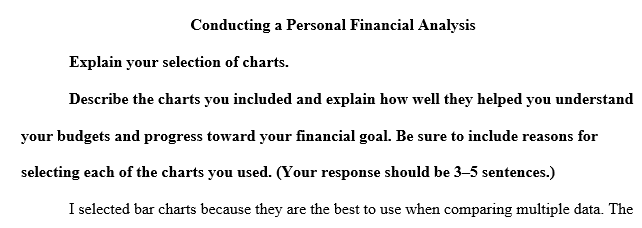 apa 666 words
apa 666 words