
Examine and design visual media communication to produce effective business materials
Examine and design visual media communication to produce effective business materials
Topic: Deliverable 6 – Using Business Visuals
Details: Competency
Examine and design visual media communication to produce effective business materials.
Scenario
You are a website designer and are currently being considered as the designer for a complete redesign of a medical facility’s website page. They have not updated their website in over 15 years due to the lack of staff. The website needs the redesign to target the specific visual preferences of patients and medical clients. They have several other designers that they are interviewing, and you decide to create a video presentation to impress them to choose you as their website designer.
As you begin your presentation, you decide that your design will include the following visual concepts and elements:
Visual Organization
Visual Simplicity
Visual Interactivity
Charts and Graphs
Images
In designing these visual elements, you keep the target audience of patients and medical clients as the main focus. You carefully consider what these types of people wish to see at a medical facility. You also consider what visual elements will attract the eye, and yet enhance a specific mood and emotional response for viewers.
After creating the website, you record your explanation of your visual design choices in an audio/video screen share.
Your presentation should be a maximum of 5 minutes.
Instructions
The presentation must include a visual and an audio recording using Screencast-O-Matic®, a free audio recording software compatible with PC and MAC computers. Follow these instructions to download and use this software to create your presentation.
Access the Screencast-O-Matic® homepage by clicking on the box in the upper right-hand corner titled, “Sign Up” to create your free account.
Create a free account (be sure to write down the email and password created for account access.)
Once logged in, click on the “Tutorials” link at the top of the homepage and view Recorder Intros.
Create your presentation by clicking on the “Start Recorder” box.
Once finished recording click on the “Done” button.
Next, choose, “Upload to Screencast-O-Matic®”.
Select “Publish”.
Choose “Copy Link”.
Provide the “Link” by adding it to the deliverable dropbox.
Format: APA
sources:
Pages: 0
powerpoint slides: 6
Spacing: Double spaced
Answer preview for the “Examine and design visual media communication to produce effective business materials”essay…………………
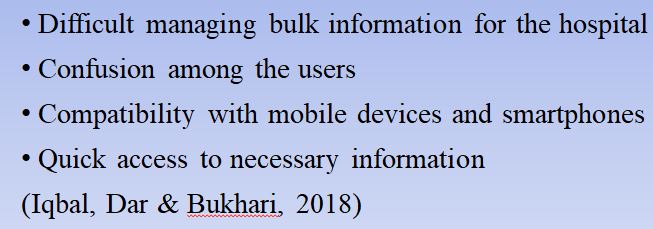
9 slides