
Strategies for intervening in potential weaknesses and threats discovered in your market and SWOT or PEST analysis
Cleveland Clinic: Recommendations
OPTION #1: STRATEGIC THINKING MAP: RECOMMENDATIONS
The next component of your Capstone Project is evaluating alternatives and strategic choices as part of the Recommendations section of your analysis. Conduct an evaluation of alternatives and strategic choices pertaining to your recommendations for this project. Then develop a visual diagram as part of your Recommendations section. Use the strategic thinking map examples mentioned previously if you need assistance with creating the visual image.
Your recommendations should be based directly on what you outlined in your Assessment section and include the following:
- Strategies for intervening in potential weaknesses and threats discovered in your market and SWOT or PEST analysis
- Strategies for leveraging positive attributes discovered in the SWOT, PEST, or SOAR analysis
- Strategies for attracting healthcare professionals and staff
- Feasibility for development of a satellite clinic or new service line
- Value-adding strategies, support, and resources (e.g., equipment, technology)
- Development of strategic initiatives.
Consider the use of corporate-level, divisional-level, organizational-level, and unit-level strategies in your Recommendations section. Include any appropriate diagrams or graphics for each of the key parts of your Recommendations section analysis. Present your recommendations in the presentation software of your choice with added speaker notes to support the content on the slides or other presentation/graphic format. Supporting narrative content with associated citations is required for the diagrams.
Your well-written recommendations should meet the following requirements:
- Use any presentation software you prefer (PowerPoint, Prezi, Google Slides, or Apache Open Office, for example).
- Be three to four slides in length, not including the title or reference slides.
- Be formatted for a formal presentation including headings and major points per slide.
- Include presentation notes for each slide to support the slide content, as if you were doing the actual presentation. If you are using PowerPoint, please place them in the speaker notes. If your software choice doesn’t have a place for speaker notes, provide them in a separate Word document with a link to the presentation.
- Include a minimum of four references with associated in-text citations. The CSU Global Library (Links to an external site.) is a good place to find these references.
- Be formatted according to the CSU Global Writing Center (Links to an external site.). (Links to an external site.)
- Depending on the type of presentation software chosen, upload either a PowerPoint file, or a single Word document with a link to your presentation, instructions for viewing, and speaker notes. Do not submit a PDF file.
NOTE: Since you can submit only one document, if you need to include speaker notes, be sure your link AND speaker notes are in the same document.
Subject: Masters Powerpoint
Answer preview……………………………………………………
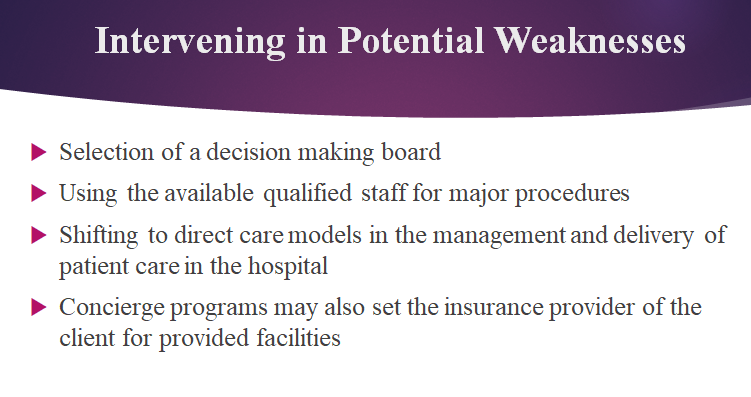 6 slides
6 slides